Reading Parquet and JSON files with DuckDB
Apache Parquet and JSON files can be read by FastStats Designer by installing the open source DuckDB and configuring the DuckDB.Net Provider.
The latest DuckDB.Net provider can be downloaded from Nuget: Downloading ADO.Net Providers from Nuget
DuckDB also needs to be downloaded and the duckdb.dll file placed in the same folder as the provider.
Download DuckDB from here: DuckDB Installation
Direct link: libduckdb-windows-amd64.zip
Extract the .zip file and copy the duckdb.dll into the DuckDBProvider folder,
DuckDB does not run as a separate service or application, it is hosted within the FastStats Designer process and starts and stops when FastStats Designer starts and stops.
You should then be able to see the DuckDB provider in the FastStats Designer 'View Data Providers' list:
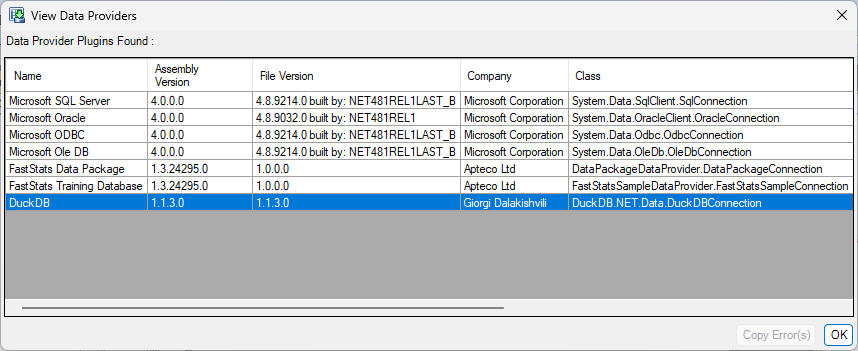
You can test the installation by creating a new DuckDB credential with the connection string Data Source=:memory:
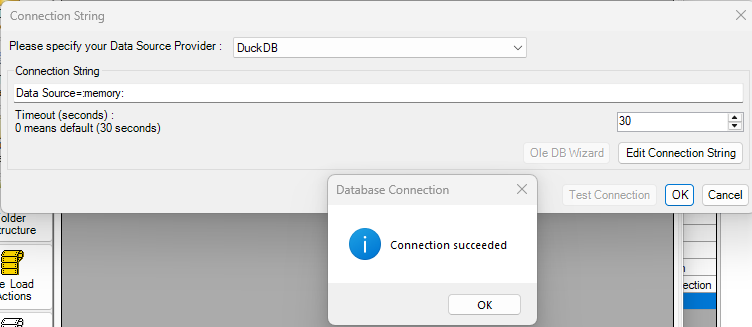
You can then create a custom query in FS Designer to query a parquet file:
E.g. SELECT * FROM 'c:\temp\flights.parquet'
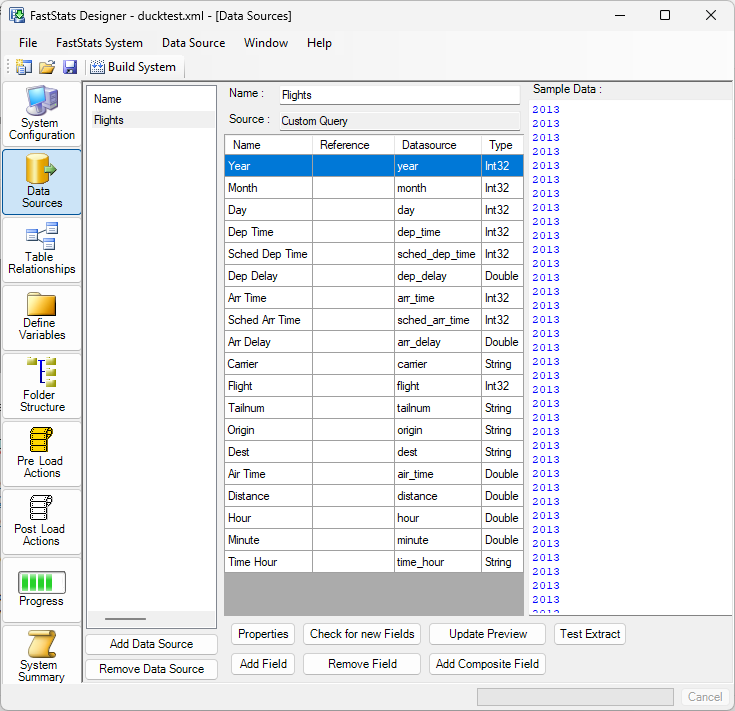
An example parquet file can be downloaded from here: Flights.parquet
Reading JSON files
You can also use DuckDB to query JSON files in a number of different formats:
E.g. SELECT * FROM read_ndjson_auto('C:\temp\flights.json') <top>
References:
https://duckdb.org/docs/guides/file_formats/query_parquet
https://duckdb.org/docs/data/json/loading_json